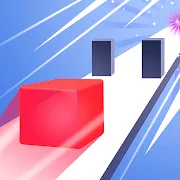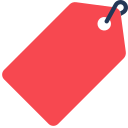What is the AYANEO Gaming Pad?
Your Complete 2025 Guide to AYANEO’s Next-Gen Gaming Controller
The gaming world is evolving at lightning speed, and one of the most exciting entrants in the handheld and controller market is AYANEO. Known primarily for their powerful Windows-based handheld gaming PCs, AYANEO has now ventured into making a versatile accessory for PC, console, and mobile gamers: the AYANEO Gaming Pad.
In this detailed guide, we’ll break down what the AYANEO Gaming Pad is, its features, how it compares to other gaming controllers, and whether it’s worth your investment in 2025.
AYANEO: The Company Behind the Innovation
Before talking about the Gaming Pad, it’s important to understand AYANEO as a brand. AYANEO rose to prominence as one of the first companies to successfully deliver high-performance handheld PCs running Windows. Devices like the AYANEO 2, AYANEO AIR, and AYANEO KUN became favorites for gamers who wanted portable, PC-quality gaming without compromises.
Their success in handheld hardware naturally led them to experiment with accessories that complement these devices — hence the birth of the AYANEO Gaming Pad.
The AYANEO Gaming Pad: Overview
At its core, the AYANEO Gaming Pad is a premium gaming controller designed for cross-platform use. It isn’t just meant for AYANEO devices — it’s a controller that you can connect to PCs, mobile phones, and even some consoles. Think of it as AYANEO’s answer to the Xbox Elite Controller or PlayStation’s DualSense Edge, but with their own twist.
Key Design Philosophy
-
Ergonomics First – The AYANEO Gaming Pad was designed to feel comfortable during long play sessions, with sculpted grips and high-quality materials.
-
Hall-Effect Joysticks – One of the standout features is the use of hall-effect sensors in the joysticks, which eliminates stick drift, a common issue with most controllers.
-
Customizability – Programmable buttons, swappable thumbsticks, and trigger sensitivity adjustment put it in the “pro controller” category.
Build Quality and Materials
AYANEO has a reputation for premium hardware, and the Gaming Pad is no exception. The chassis feels sturdy and solid, with textured grips to improve handling. Unlike cheaper controllers, it uses magnetic triggers and high-precision buttons that provide excellent tactile feedback.
For gamers who play competitively, this level of build quality means fewer input errors and a more satisfying gaming experience.
Connectivity and Compatibility
The AYANEO Gaming Pad supports multiple connectivity options, including:
-
Wired (USB-C) – For zero-latency, competitive play.
-
Bluetooth 5.2 – For wireless gaming on PC, smartphones, and handhelds.
-
2.4GHz Dongle Mode – Offers lower latency than Bluetooth, ideal for fast-paced games like shooters or fighters.
Supported Platforms:
-
Windows PCs
-
AYANEO handhelds (AIR, 2, KUN, etc.)
-
Android and iOS devices
-
Steam Deck and similar handhelds
-
Some smart TVs and cloud-gaming setups
This cross-platform compatibility makes it a good investment even if you switch between multiple gaming ecosystems.
Special Features That Make It Stand Out
The AYANEO Gaming Pad isn’t just another controller — it’s packed with features designed for enthusiasts:
-
Hall-Effect Joysticks – No stick drift, smooth precision.
-
Customizable Back Paddles – Map complex macros or single-press actions to back buttons.
-
Trigger Stops – Adjust your triggers for quicker actuation (perfect for FPS games).
-
RGB Lighting – Optional RGB glow around the thumbsticks or buttons for a more immersive look.
-
Motion Controls – Gyroscope support for aiming in compatible games.
Comparing AYANEO Gaming Pad to Competitors
When compared to other popular controllers, the AYANEO Gaming Pad offers a unique value proposition:
| Feature |
AYANEO Gaming Pad |
Xbox Elite Series 2 |
DualSense Edge |
| Joystick Tech |
Hall-Effect (drift-free) |
Standard |
Standard |
| Cross-Platform Support |
PC, mobile, handhelds |
Primarily PC & Xbox |
PlayStation & PC |
| Custom Buttons |
Yes, fully remappable |
Yes |
Yes |
| Connectivity |
USB-C, Bluetooth, 2.4GHz |
USB-C, Bluetooth |
USB-C, Bluetooth |
| Price |
Competitive mid-high tier |
Premium |
Premium |
For gamers who value joystick longevity and cross-platform use, the AYANEO Gaming Pad might actually edge out some competitors.
Who Should Buy the AYANEO Gaming Pad?
This controller is a great choice for:
-
PC Gamers who want a reliable, drift-free controller.
-
Handheld Owners (AYANEO, Steam Deck, ROG Ally) who want a pro controller experience on the go.
-
Competitive Players looking for customizable triggers, paddles, and low-latency connectivity.
-
Mobile Gamers who play shooters, MOBAs, or cloud games and need precision input.
Downsides to Consider
No product is perfect, and there are a few things to keep in mind:
-
Price Point – While not as expensive as some pro controllers, it’s still a premium product.
-
Learning Curve – Customization features can be overwhelming for casual gamers.
-
Availability – Depending on your region, it might be harder to find compared to mass-market controllers.
Future of AYANEO Accessories
AYANEO seems committed to building an ecosystem around its handheld PCs, and the Gaming Pad is a key step in that direction. Future iterations might include:
-
Even more advanced haptic feedback
-
Compatibility with VR devices
-
Modular components (detachable D-pads, thumbsticks, etc.)
For now, the current version of the AYANEO Gaming Pad already feels like a future-proof accessory for anyone serious about portable and PC gaming.
Conclusion
The AYANEO Gaming Pad is more than just a controller — it’s an extension of AYANEO’s mission to deliver premium PC gaming experiences anywhere. Whether you’re a hardcore gamer looking for competitive precision or a casual player who just wants a high-quality controller that works across multiple devices, this product is worth considering in 2025.
Frequently Asked Questions (FAQ)
Q1 — What devices is the AYANEO Gaming Pad compatible with?
A: The Gaming Pad is designed for wide compatibility: Windows PCs, AYANEO handhelds, Steam Deck and similar handhelds, Android and iOS devices, and many cloud-gaming setups. It can also work with consoles that accept standard XInput controllers, but some console features may be limited depending on the platform and firmware.
Q2 — Will the joystick suffer from stick drift?
A: The AYANEO Gaming Pad uses hall-effect joystick technology (where implemented), which is fundamentally more resistant to stick drift than traditional potentiometer sticks. That greatly reduces the chance of drift, though keeping firmware updated and protecting the controller from dust/moisture helps maintain longevity.
Q3 — What connectivity options are available?
A: You can expect wired USB-C for zero-latency play, Bluetooth for general wireless use, and a 2.4 GHz wireless mode (via dongle) for lower latency than Bluetooth. Wired mode is best for competitive play; 2.4 GHz is a great wireless compromise.
Q4 — How long does the battery last?
A: Battery life varies with usage and connection mode. Typical wireless controller usage ranges from roughly 8–20 hours depending on features (RGB, vibration, wireless standard). Wired play uses no battery, and 2.4 GHz mode often drains battery slower than Bluetooth when in active use.
Q5 — Can I remap buttons and save profiles?
A: Yes. The pad supports customizable button mapping, trigger adjustments, and profile saving—either via onboard profile slots or through companion configuration software. This makes it easy to switch between console, PC, and handheld presets.
Q6 — Is the pad good for competitive gaming?
A: Absolutely—especially in wired or 2.4 GHz mode. Hall-effect sticks, trigger stops, programmable paddles, and low-latency wireless modes make it a solid option for FPS and fighting-game players. For high-level tournaments, wired mode is recommended.
Q7 — How do I update firmware or drivers?
A: Firmware updates and driver installs are typically done through the manufacturer’s updater or companion app when the pad is connected to a PC. Always install official firmware updates to improve stability and unlock new features; keep backups of custom profiles if the updater resets settings.
Q8 — Will it work with Steam, Proton, and cloud gaming services?
A: Yes—Steam and most PC storefronts will recognize it as a controller, and you can map controls in Steam Big Picture or native game settings. For Proton/Wine titles or some cloud services, slight remapping may be necessary, but it generally works well across cloud and PC platforms.
Q9 — What about motion controls and vibration?
A: The pad commonly includes gyroscope/accelerometer support for motion aiming in compatible games and vibration motors for haptics. You can usually toggle or calibrate these features in the controller’s settings.
Q10 — Are replacement parts (thumbsticks, paddles) available?
A: Availability varies by region and model. Many users can replace thumbsticks or purchase swappable modules if the design allows; third-party replacement parts are also an option. If long-term serviceability is important, buy from official channels or reputable retailers.
Q11 — What warranty and support should I expect?
A: Warranty policies differ by seller and country. Most official purchases include a limited warranty; keep your receipt and register the product if possible. For repairs or RMA, contact the manufacturer or authorized retailer.
Q12 — Is the AYANEO Gaming Pad worth buying?
A: If you want a premium, drift-resistant controller that works across PC, handhelds, and mobile—and you value customizability and competitive features—then yes. If you’re on a tight budget or prefer a platform-specific first-party controller, consider whether the extra pro features are worth the premium.